Vote Wrapper: Generating MNIST Digits with VAE¶
In this tutorial we show how to wrap a VAE model and train it on MNIST dataset. Here we are using a Vote wrapper.
Step 1: Initial Setup¶
This step is universal and dependant to your specific model and dataset you are using. In this tutorial we are covering the steps needed to create a VAE model and load MNIST dataset.
import torch
import torch.nn as nn
import torch.nn.functional as F
import torch.utils
import torch.distributions
import torchvision
import numpy as np
import matplotlib.pyplot as plt
import tqdm
Note: Edit the line below to match your GPU information
device = "cuda:0" if torch.cuda.is_available() else "cpu"
Creating the Decoder module.
class Decoder(nn.Module):
def __init__(self, latent_dims):
super(Decoder, self).__init__()
self.lin = nn.Linear(latent_dims, 32 * 7 * 7)
self.decoder = nn.Sequential(
nn.ReLU(),
nn.ConvTranspose2d(32, 16, kernel_size=4, stride=2, padding=1),
nn.ReLU(),
nn.ConvTranspose2d(16, 1, kernel_size=4, stride=2, padding=1),
nn.Sigmoid(),
)
def forward(self, z):
z = self.lin(z)
z = torch.reshape(z, (z.shape[0], 32, 7, 7))
return self.decoder(z)
Creating the Encoder module.
class VariationalEncoder(nn.Module):
def __init__(self, latent_dims):
super(VariationalEncoder, self).__init__()
self.encoder = nn.Sequential(
nn.Conv2d(1, 16, kernel_size=3, stride=2, padding=1),
nn.ReLU(),
nn.Conv2d(16, 32, kernel_size=3, stride=2, padding=1),
nn.ReLU(),
nn.Flatten(),
)
self.fc_mu = nn.Linear(32 * 7 * 7, latent_dims)
self.fc_sigma = nn.Linear(32 * 7 * 7, latent_dims)
self.N = torch.distributions.Normal(0, 1)
self.N.loc = self.N.loc.cuda(device) # hack to get sampling on the GPU
self.N.scale = self.N.scale.cuda(device)
self.kl = 0
def forward(self, x):
x = self.encoder(x)
mu = self.fc_mu(x)
sigma = torch.exp(self.fc_sigma(x))
z = mu + sigma * self.N.sample(mu.shape)
self.kl = (sigma**2 + mu**2 - torch.log(sigma) - 1 / 2).sum()
return z
Creating a VAE module
class VariationalAutoencoder(nn.Module):
def __init__(self, latent_dims):
super(VariationalAutoencoder, self).__init__()
self.encoder = VariationalEncoder(latent_dims)
self.decoder = Decoder(latent_dims)
def forward(self, x):
z = self.encoder(x)
return self.decoder(z)
Loading the MNIST dataset
data = torch.utils.data.DataLoader(
torchvision.datasets.MNIST(
".", transform=torchvision.transforms.ToTensor(), download=True
),
batch_size=128,
shuffle=True,
drop_last=True,
)
The latent space dimension is set to 2 for easier visualization.
vae = VariationalAutoencoder(2).to(device) # GPU
Step 2: Wrapping the model¶
In order to wrap your model with any wrapper you need to pass in the model along with a sample input to your model.
# Wrap the model
from capsa_torch import vote
x, y = next(iter(data))
x = x.cuda(device)
vae.decoder = vote.Wrapper(n_voters=2)(vae.decoder)
Note¶
Most wrappers require re-training or finetuning. Vote is one of the wrappers that requires re-training or finetuning and will not provide useful outputs otherwise. Read the wrapper documentations in order to pick the one that is suitable for your usecase.
Step 3: Training¶
Note¶
Add the tile_and_reduce=False flag for the Vote wrapper
opt = torch.optim.Adam(vae.parameters())
for epoch in range(20):
for x, y in data:
x = x.to(device)
opt.zero_grad()
z = vae.encoder(x)
# NOTE: add the tile_and_reduce = False flag for the Vote Wrapper
x_hat = vae.decoder(z, tile_and_reduce=False, return_risk=False)
loss = ((x - x_hat) ** 2).sum() + vae.encoder.kl
loss.backward()
opt.step()
Step 4: Testing & Evaluation¶
Once you have trained your wrapped model, you will get a risk value for every output to your model if return_risk = True.
Before showing the risk predicted by the wrapper, you can visualize the outputs of the VAE in its first two dimensions, different colors indicate different labels. This gives a sense of what the distribution of reconstructed images looks like.
def plot_latent(autoencoder, data, num_batches=100):
for i, (x, y) in enumerate(data):
z = autoencoder.encoder(x.to(device))
z = z.to('cpu').detach().numpy()
plt.scatter(z[:, 0], z[:, 1], c=y, cmap='tab10')
if i > num_batches:
plt.colorbar()
break
plot_latent(vae, data)
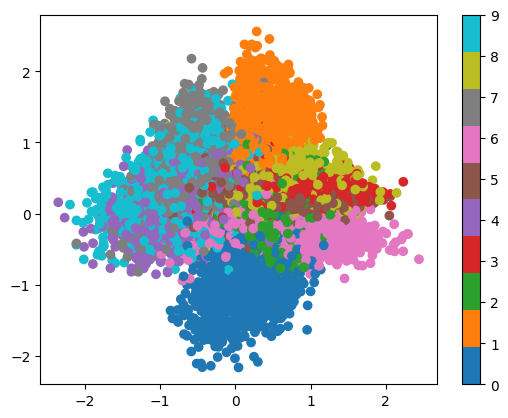
Then, you can plot the reconstructed images together with the risk estimated from Vote wrapper. The x and y axies in the plots are the two latent variables.
def normalize(arr):
return (arr - np.min(arr))/(np.max(arr) - np.min(arr))
def plot_reconstructed(vae, r0=(-1, 1), r1=(-1, 1), n=12):
w = 28
img = np.zeros((n*w, n*w))
risks = np.zeros((n*w, n*w))
for i, y in enumerate(np.linspace(*r1, n)):
for j, x in enumerate(np.linspace(*r0, n)):
z = torch.Tensor([[x, y]]).to(device)
x_hat, r = vae.decoder(z.repeat(64, 1), return_risk = True)
x_hat = x_hat[0].reshape(28, 28).to('cpu').detach().numpy()
r = r[0].reshape(28, 28).to('cpu').detach().numpy()
img[(n-1-i)*w:(n-1-i+1)*w, j*w:(j+1)*w] = normalize(x_hat)
risks[(n-1-i)*w:(n-1-i+1)*w, j*w:(j+1)*w] = normalize(r)
fig = plt.figure()
ax1 = fig.add_subplot(1,2,1)
ax1.imshow(img, extent=[*r0, *r1])
ax1.set_title("Reconstructed images")
ax2 = fig.add_subplot(1,2,2)
ax2.imshow(risks, extent=[*r0, *r1])
ax2.set_title("Pixelwise uncertainty for\nthe reconstructed images")
plot_reconstructed(vae)
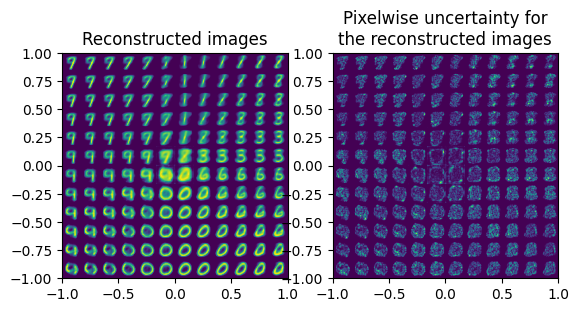
In the uncertainty results we can see, the high uncertainty mostly appears at the edges of digital number.